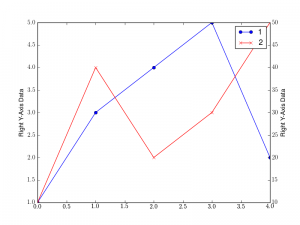nosetests is a tool used to build unit tests in python.
Here below, I show an example on how to write a class that will perform some tests (test that a directory that has been created exists indeed).
One issue is that if you create a temporary file or directly (as in the example), then you will end up with a bunch of useless files in your directory. So, you need to do some cleaning once the test methods have been called. This is done by writing a method with the special name tearDown. Similarly, you may need some kind of initialisation. This is done with the special method setUp.
import os, shutil class TestClass: def setUp(self): os.mkdir("testDir") def tearDown(self): shutil.rmtree("testDir") def test_case_1(self): os.path.isdir("testDir") == True |
One you have your test, you can check that the tests pass succesfully:
nosetests test_a.py -v test_a.TestClass.test_case_1 ... ok ---------------------------------------------------------------------- Ran 1 test in 0.001s OK |