Lost your root password ?
Under Fedora, at boot time, press e, select the kernel and add 1 (run level), which will let you enter into a shell session, where you can edit the /etc/passwd file to reset the password.
You can change a user’s password using the passwd command
passwd username |
Under ubuntu, once you press the e, add 1 at the end of the line that starts with “linux (see image below) . Once done, press F10
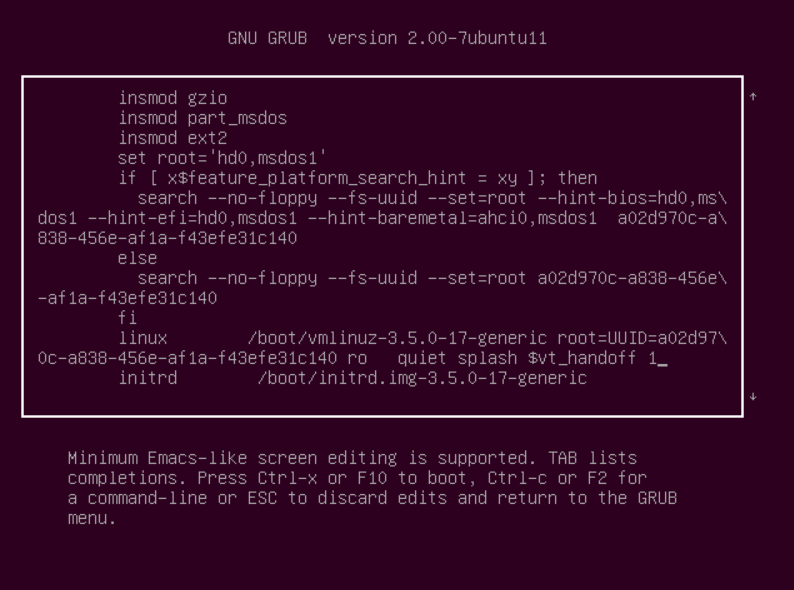
Please follow and like us:
