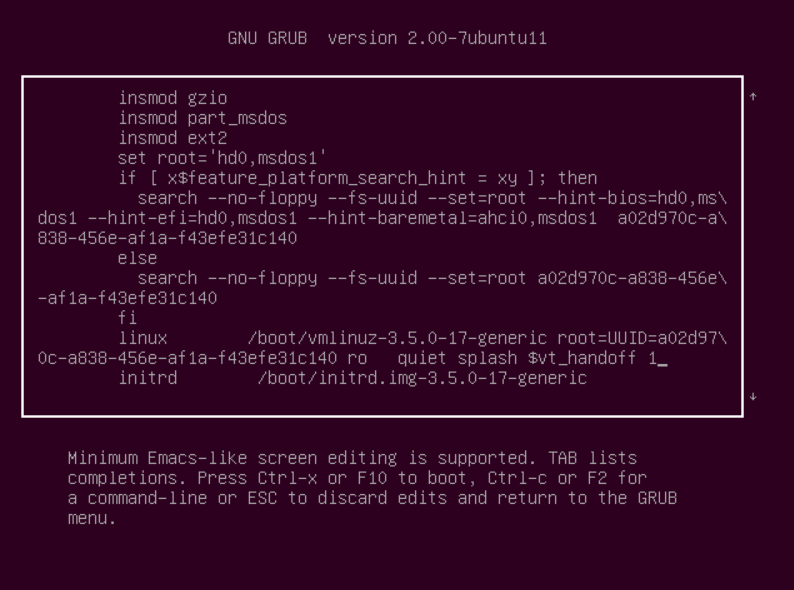Under Fedora 23, somehow the aeroplane mode went on (plane icon shown in top right corner). I tried to switch it off but could not. After a reboot, the aeroplane is still switch on and there is no way to switch it off. So, neither wire connection nor wifi connection can be switch on.
After a while and some browsing, this solution worked for me:
rfkill unblock all |
Note, however, that on my system rfkill was not installed… so i got the RPM (rfkill-0.5.6.fc23.x86_64.rpm) from another source, copied it on a usb key and install it as follows:
sudo rpm -ivh fkill-0.5.6.fc23.x86_64.rpm |