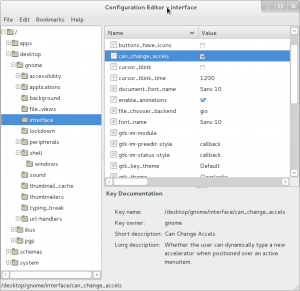A “missing” shortcut in Fedora 15 as compared to previous Fedora distributions is the “delete” key: when you wanted to remove a file or a folder, you simply had to press the “delete” key. There is no such keyboard short cut in Fedora 15, at least by default. Instead there is a “Move to Trash” operation possible when right-clicking on a file/folder.
To setup the “delete” key, you first need to install dconf-editor tool using yum:
sudo yum install dconf-editor |
launch it and go to
org>gnome>desktop>interface> |
and set can-change-accels to true (see image).
Then, you need to associate the keyboard short cut for “Move to Trash” . To do so, open a File Manager (or go on the desktop) and select a file. In the menu, click on “Edit” and take your mouse over to “Move to Trash”. Once the mouse is over this item, press “Delete” key two times. The short cut has been set as the key for “Move to Trash”.
Note that in some forums, the tool gconf-editor is used in place of dconf-editor. I tried this solution but it does not work. In my case, I had to use dconf-editor instead.