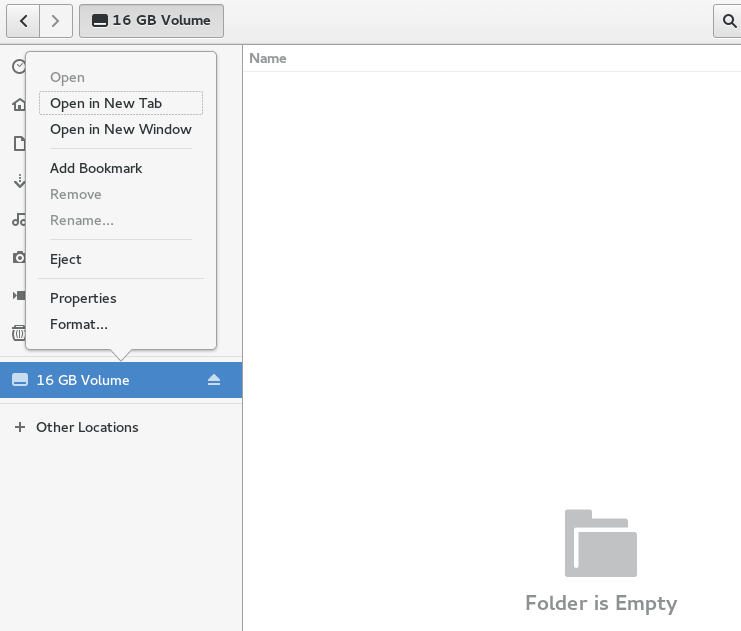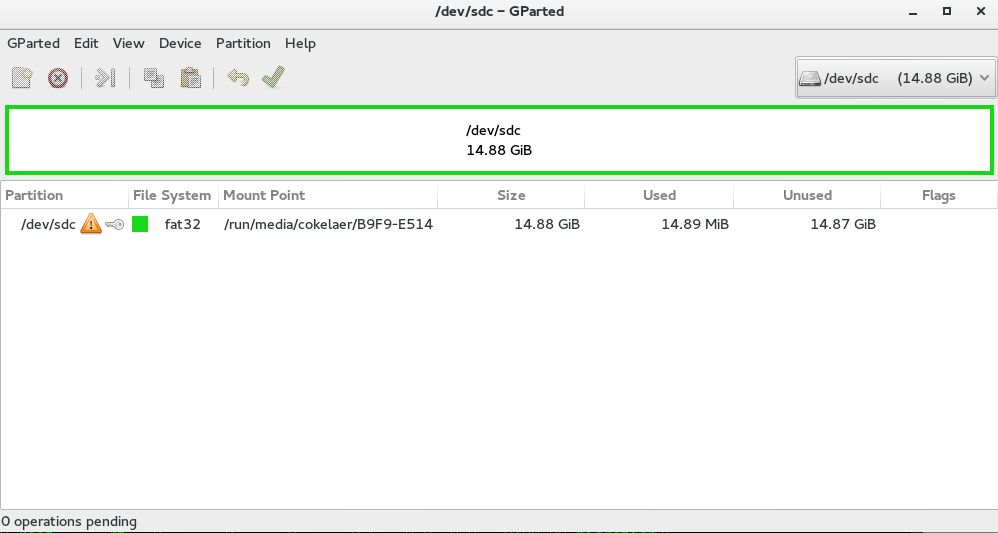I created a bootable USB key and needed to format the key so that others could use it again.
Using the format option (see image below) in the KDE file environment, I got this error:
This partition cannot be modified because it contains a partition table; >please reinitialize layout of the whole device. (udisks-error-quark, 11) |
I then tried to use the gparted tool. You can install it easily using
dnf install gparted |
and starting the tool as sudo (sudo gparted).
You can select the partition you want to change in the top right corner (see image here below for a snapshot of the interface).
You can check the name of the partition using the linux command
df -h |
Once the USB stick is selected, click on the “Device” tab > Create Partition Table.
However, there was several errors telling me that the partition could not be changed.
So, I then tried the mkfs linux command line tool:
sudo umount /dev/sdc1 sudo mkfs.ext4 /dev/sdc1 |
This seemed to work but wait a minute: the disk is 1.7Gb as if it was not really cleanup from the fedora bootable partition. I know that the USB disk is actually 16Gb large. So 13G is unallocated.
Somehow, going back to the KDE environement (image at the top), I click the format option, umount / mount and now I can see the 16G. This can be check visually using gparted (image below).